Changing the default VNC Password
Simply drag your mouse in the right corner of the screen and click on the

Click on "Change password" and set the access password:
Set the password and click "OK"
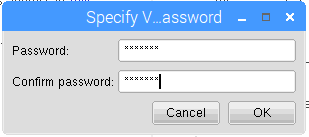
To change the password by command line, just follow the procedure below:
Drag the mouse to the upper right corner of the monitor and select the "Accessories/Terminal"

Enter the following command: sudo vncpasswd -service

Enter the new password in the "Password" line and confirm it in the "Verify" line.

Press the Enter key and type reboot to restart the player
To check procedures related to Raspberry Click Here.

